Bonjour à tous,
[BGCOLOR=transparent]Nous vous l'annoncions hier, le voilà déjà ! Le développeur Shiny Quagsire a publié le code source de Arch Linux pour le lancer sur la Nintendo Switch.[/BGCOLOR]

Attention, il y a très peu de pilotes portés pour la console, donc vous ne pouvez pas vous servir des ports USB, du WiFi, du Bluetooth, le tactile ou de l'audio.
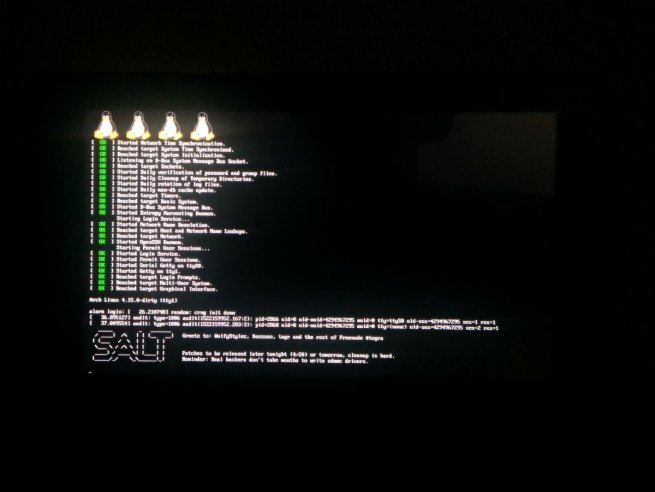
Pour pouvoir exécuter Arch Linux vous devez avoir accès à un exploit TrustZone ou Bootrom, ils ne sont pas officiellement disponibles au public, mais pour retrouver le code de cette distribution cela se passe par ici :
[BGCOLOR=transparent]Nous vous l'annoncions hier, le voilà déjà ! Le développeur Shiny Quagsire a publié le code source de Arch Linux pour le lancer sur la Nintendo Switch.[/BGCOLOR]

Attention, il y a très peu de pilotes portés pour la console, donc vous ne pouvez pas vous servir des ports USB, du WiFi, du Bluetooth, le tactile ou de l'audio.
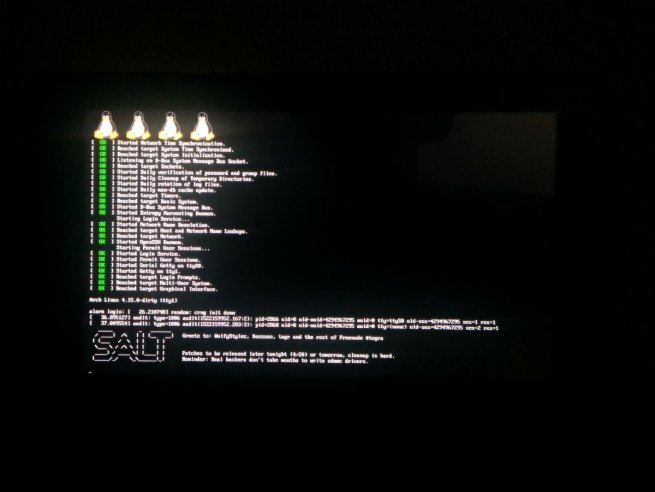
Pour pouvoir exécuter Arch Linux vous devez avoir accès à un exploit TrustZone ou Bootrom, ils ne sont pas officiellement disponibles au public, mais pour retrouver le code de cette distribution cela se passe par ici :
You must be registered for see links
.
Requirements
- u-boot running from either TrustZone takeover or bootrom hax. Neither is provided currently, however Switch-compatible u-boot can be found
You must be registered for see links
- A properly-formatted SD card. Instructions can be found below in Compiling, Installation and Setup
Notes on PSCI
- Nintendo's Horizon OS TrustZone component can provide PSCI calls which work for Linux (given patches provided on the repo). By default, the device tree is configured for Linux running from u-boot packaged in Nintendo's package2, with all PSCI calls being sent to SMC #1 instead of SMC #0.
- Use of other trusted firmwares with PSCI on SMC #0 should be able to remove the need for these patches, however it is untested currently.
Notes on debugging
- By default, the right Joy-Con rail is used for UART logging output, with pin 5 being the console's TX, and pin 8 being the console's RX. See
You must be registered for see linksfor details.
Compiling, Installation and Setup
Installation of u-boot will depend on loading methods used. However once u-boot is installed, the following instructions can be used:
- Make sure your SD card is formatted with MBR partitioning, with the first partition being FAT32/exFAT and a second for ext3/ext4. If ext4 has issues booting, try ext3.
- Download the generic ALARM image
You must be registered for see linksand follow the instructions provided to install the filesystem to the ext3/ext4 filesystem on your SD card. You may need a Linux box to do these steps.
- Clone linux-next using git clone git://git.kernel.org/pub/scm/linux/kernel/git/next/linux-next.git
- cd linux-next && git checkout v4.15
- Apply the provided patches in the repo using git am -3 -k <patch file>
- NVIDIA has microcode required for their host1x/DRM subsystems. This should be compiled into the kernel or initramfs for early screen init.
- Download the linux-firmware package from
You must be registered for see links
- mkdir extra_firmware
- Copy nvidia/tegra210/vic04_ucode.bin and nvidia/tegra210/xusb.bin from the package to linux-next/extra_firmware/nvidia/tegra210/vic04_ucode.bin and linux-next/extra_firmware/nvidia/tegra210/xusb.bin
- It should be noted that while this may be useful for easy debugging, generated kernel images will be dirty and not strictly GPL compliant. It is recommended that, for image-based releases, that these files be installed to the initramfs.
- TODO: It might be better to just not have an initramfs and have these pulled from the actual root partition, with linux-firmware installed to it.
- Download the linux-firmware package from
- Ensure that you have an AArch64 cross-compiler installed.
- export ARCH=arm64
- export CROSS_COMPILE=aarch64-linux-gnu-
- mkdir -p build/hac-001/
- make O=build/hac-001/ hac_defconfig
- make O=build/hac-001/ -j4 Image
- Copy the Image file from build/hac-001/arch/arm64/boot/Image to the boot/ folder on your SD card's FAT partition.
- In this repo, mkimage -A arm -T script -O linux -d u-boot/boot.txt u-boot/boot.scr and copy boot.scr to the boot/directory on the FAT partition of your SD card.
- make O=build/hac-001/ -j4 modules
- make O=build/hac-001/ modules_install INSTALL_MOD_PATH=/path/to/ALARM/rootfs/, you may need to run as root (with environment variables set again).
- ALARM has a default initramfs which needs to be wrapped for u-boot. mkimage -T ramdisk -C gzip -d /path/to/initramfs-linux.img /path/to/FAT/boot/initramfs.uImage
- In the repo, cd device-tree && sh build.sh && cp tegra210-hac-001.dtb /path/to/FAT/boot/
- Your FAT boot/ directory should have Image, initramfs.uImage, and tegra210-hac-001.dtb
- Boot through u-boot. If an error has occurred, it will open a USB mass storage device for the SD card.
Dernière édition:
